Course in saving digital photos (Part 1)
Update on this post . . . I have added some (potentially) helpful comments in the "blabs to Val" section (a.k.a. comments section) in answer to questions from others.
As you might know, I am a photographer, and I am extremely disorganized. Now don't tell my clients that - they think the opposite. I'm just glad I put on a good front! No, just kidding, to be honest, I am very organized when it comes to my clients . . . their pictures and negatives I treat as gold, but my personal pictures is another story, and I really really need to be better at preserving (and respecting & honoring) my own bits of gold.
As I posted in another post, I am trying to get more organized. I'm into a routine where I finally am saving them as I go like I should. They are now all on CD's and also saved to my hard drives. Which brings me to this, explaining my way of saving my photos.
I think this is an important area in the digital world we now live in that many people overlook or ignore or just don't feel they have time to do. I understand as I have been there. But, I've also been one of those who have lost all pictures on my computer's hard drive after not saving them responsibly! (Sigh . . . that was really hard, as it would be for anyone with a love of photographing their family . . . their livelihood.)
I learned my lesson with my personal photos, which has helped me become a better "saver". This is my personal routine when I download photos (personal or work) to my computers.
THEN
I highly (highly!) recommend saving your photos to an external source, other than CD's, for three reasons.
1) better safe than sorry
2) your cd's will get bad one day, THEN what will you do?
3) what if one external hard drive crashes too? (See, I'm not totally confident in today's amazing electronic age because mistakes do occur, and again, better safe than sorry . . . hence, why I save to TWO.)
What do I mean by external sources? I mean a hard drive that isn't the one which stores all your computer information, but rather a stand-alone hard drive that starts fresh, clean and empty. One that you can fill up, as though it's another computer, with all your "stuff", and only your stuff. Almost like a photo album, but a high-tech computerized one. It connects to your computer, but just for transferring pictures from the computer to the external device. When you are done transferring, it needs to be disconnected. That way, if some freak of nature happens and your computer goes out or lightning strikes it, your external sources are safe forever and always. Here's some examples of external hard drives. I have two but plan to buy one more very soon. I think I just need one with a larger GB memory, I'm thinking around 800 GB would be nice. Right now the two I have are the Fantom with 250 GB hard drive (which you can now buy for just $79. I think when I bought mine it was $120! ) and the Western Digital 250 GB hard drive (which you can now get for $98, I paid well over $120 for mine. The prices just keep coming down and coming down because the competition is getting so vast.) * And another note, I always buy all my computer things from macmall, thanks to Alexis for introducing me to them. They are awesome - great customer service, very quick shipping and amazing prices!
Here's some examples of external hard drives. I have two but plan to buy one more very soon. I think I just need one with a larger GB memory, I'm thinking around 800 GB would be nice. Right now the two I have are the Fantom with 250 GB hard drive (which you can now buy for just $79. I think when I bought mine it was $120! ) and the Western Digital 250 GB hard drive (which you can now get for $98, I paid well over $120 for mine. The prices just keep coming down and coming down because the competition is getting so vast.) * And another note, I always buy all my computer things from macmall, thanks to Alexis for introducing me to them. They are awesome - great customer service, very quick shipping and amazing prices!
To me these hard drives are so inexpensive! I mean, $80 is nothing (in my opinion) to photos which are priceless! That's why they are priceless - because they can never ever be replaced. Too bad we can't go back in time. Thank goodness for cameras stopping time and memories for us the way that the do!
So, to sum this little part up ---- get ONE! You won't be sorry.
The 2nd part of this is, like I said above, your CD's will go bad. I'm sorry, but it's the truth, so time to face it now before it actually does happen.
. . .
Sorry! . . . to be continued (because I honestly don't have time right now . . . off to lunch with family!) I'm sure you are now asking "so why will my CD's go bad?" I will tell you tomorrow. Yummy food calls! :c)








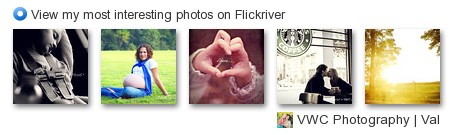




11 comments:
This just reminded me that I need to order that drive. Thanks!
Tom kept telling me and telling me the same thing. So I'm an owner of a external drive. LOL
I just keep all my photo's and video's in it. It's a SeaGate.
Great info. :)
Thanks for the advice! I used to get ALL of my photos developed and put on CD, but have gotten away from that and have just been downloading them to my computer lately. I would be heartbroken if something happened to them! I have been saving recently to a jump drive, so that will help some. I can't believe those drives you mentioned are so inexpensive. Worth looking into!
Can't wait for part 2 of this post! :)
interesting post
I do this
my very own computer techician (Muzz)insists on it
I am so bad about backing up my photos! I'll have to get dh to order me a drive when he gets his new monitor. How hard is it to find pictures once they are saved on the drive though? Is there a way to scroll through the photos that are saved on it?
Jen, you should listen to your Muzz! :)
Tracey, what a great question!
It's really simple to find pictures. It's just like what your desktop might be to you, for example. You just make folders and the pictures will be inside them just like you would do on your desktop. Like, here's how my Fantom looks:
(I back up my entire computers on these also)
* "Personal" folder - inside this are individual folders that say - "2006" and inside this one are months or titles of what are inside the folders.
* "VWC" folder - inside this are folders titled "weddings", "children", "design work", etc.
You can do it however you want, but this is just how I have mine organized.
I also wanted to say how easy it is to even put things onto these drives. I mean you could do it with your eyes closed.
The drives I have (and I am sure they are all like this) don't come with software. You just connect it to your computer hard drive and an icon pops up on your desktop. My icons are "My Book" for the WD hard drive and "Fantom" for the Fantom drive.
Then all you do is drag the individual pictures or folders (however you might have them) to the icons on your desktop. That then copies them to the external hard drives. That is it!
Of course I always double check and make sure the photos are all on there before I walk away from my computer. But so far these drives have been really successful for me and I can't wait to get a larger Gig one so I don't have to have so many small ones! It's a must for me when I shoot my weddings in RAW and each picture is like 30mb or bigger until I convert to jpeg and even then they are really large files.
Hope that helps!
Great advice Val. We just bought an external and love it! Yet, I still don't have all my pictures saved. Whoops.
Oh gosh, now I'm totally paranoid! I finally got around to burning all my pictures from the past three years onto CDs and then deleting them from my heard drive!!!!! After reading this post I'm completely terrified.
I got an external drive for Christmas...to save photos on, and havent done it yet! But, it sounds so easy! Thanks for the reminder and great advice!! :)
I hope you're joking, Cait, because I don't want you frightened, dearie! :( I'll update on the 2nd part tomorrow :)
Post a Comment